Generate Custom QR Code Without Signup
QR360 is a free online QR code generator tool, by which you can generate high-quality 300 dpi customized QR codes on anything you want. This tool allows making QR codes with logos inside without sign up. These QR codes will be forever free and can be scanned unlimited time.
Instant download
Generate free vector QR codes in png, SVG and pdf format. This tool is an open source QR cdeo generator hence no login and signup are required
Easy customization
Customize your QR code with multiple colors, gradients, QR code borders and a custom logo with a photo and transparent background
Lifetime validity, ∞ scan
Generate a QR code from URL, link, text, vCard, email, WhatsApp, paypal etc in a custom shape like a round QR code and use it anywhere for free

Forever & With No Limit
We are limitless, all QR codes generated from QR360 will never expire and there is no limit to QR scans. Once generated, it’s yours forever but you will not be able to edit the content or track its scans. All QR codes are 100% free and can be used for print and commercial use

Generate QR codes with logo inside
Show your custom branding on your QR codes. You can generate a QR code with logo inside, this will attract your audience and increase the number of scans. All QR codes will be readable and work same as the normal. We also offer printable QR codes with 300 dpi for free

Generate dynamic QR codes
Generate transparent QR code with our setting options. You can customize the shape, color and logo of your QR code. You can also set your own color border style and gradient options for all elements of the QR code such as the border, body and corners to make it really stand out
How to generate QR Code?
Here is a few basics to get you started with this free online QR code generator tool.
1 Set content for QR code
You may choose options from URL or Link, Location, Email, Text, Call, SMS, Whatsapp, Skype, Wi-Fi, vCard, PayPal and Bitcoin to generate a QR code. After selecting it, fill data in the forms. This will appear when someone scans your QR code from their device
2 Customize your QR code
Do you want a unique customized QR code? Set custom color, and gradient and choose a unique design for your QR code. The QR border, body and dots elements can be customized individually. Even, you can add a custom logo to your QR code
3 Generate free QR code
Set the pixel resolution and size of the QR code with the available options. Once you are done, click on the "Generate QR Code" button to see your QR code preview, placed on the right side of the tool
4 Download free QR code
If the preview of your QR code is not so good, edit again with options and click on the "Generate QR Code" button again to see a new preview. After getting your favorite QR code design you can download the image files of your QR code
1. All about QR code, with example?
A QR code (Quick Response Code) is a type of 2D barcode that can store data efficiently, first designed in 1994 in Japan by Denso Wave Incorporated. Machine can read QR codes that generally carries various type of data such as link, location, email, payment address, text, video, code, Wi-Fi settings. Also QR code can be use for product tracking, item identification, login registration, document management, time tracking etcetra.
The QR codes became popular in the year of 2000, because of its fast readability and greater storage capacity.
Genraly QR code consists of black squares arranged in a square grid on a white background, however in this new digital era you can make more stylish QR code by using color, gradient and logo on it.
QR codes are now used in a much broader context, including both commercial and convenience-oriented, since it provides a way to access the content more quickly.
You can generate various types of QR code here, (1). Simple black and white QR code with transparent background. (2). QR code with logo inside. (3). QR code with color and gradient. (4). QR code with custom boarders, dot and markers.
QR Codes generated from this website are valid as long as you want and will never expire. Although, you can generate unlimited QR codes here.
2. Where I can use QR codes?
QR codes can contains product details, contact details, offer details, event details, competition details, a coupon, a link, multiple lines of text, code etcetra, and they are use in product packaging, invoice stuffers, printed menus, business cards, rack cards, store promotions, promotional games, stickers and many places.
3. Are these free QR codes are good to use?
In one word - YES, QR codes that are generated from this website are 100% safe, printable and allowed for commercial use.
4. Can I use the generated QR codes for print and commercial usage?
Yes, always, anytime. Here you can generate QR codes for print and commercial usage for free.
5. I want to print my QR code, what should I know?
With this free QR code generator tool, you can download QR codes in high quality printable and vector formats, without any registration. Befor printing, you should to know the right size, the right contrasting colors, and the way to get more scan.
Read these 6 tips before using and printing a QR code
A. The shorter QR code perform better, not by size.
The fewer characters you use, the easier it will be to scan the QR code. We do not recommend printing any smaller than 7mm x 7mm, the recommended QR code dimension is 32mm x 32 mm or 1.25 inch x 1.25 inch to print.

B. Keep color as dark as possible.
Good contrast (dark color) between the background and the QR Code color is very important when a standard Black and White code is not used. In cases of colorized QR codes, the QR Code should have a dark color with a light background color.
C. Logo and colors in a QR Code.
If you want to embed a logo in a QR code, always use the error correction level H - High, even use the same for colors and gradient. With that level around 30% of the QR code can be used for logo.
D. Mind the Zone around the QR Code.
Leave enough space around the QR Code. If the distance between the pixels of the QR Code and the adjacent graphic elements is too small, the QR code will hard to decode.
E. While placing QR code, avoid reflective surfaces.
Note especially that when a QR code is affixed behind a glass, reflection may occur, so that the camera can have problems when decoding the QR Code.
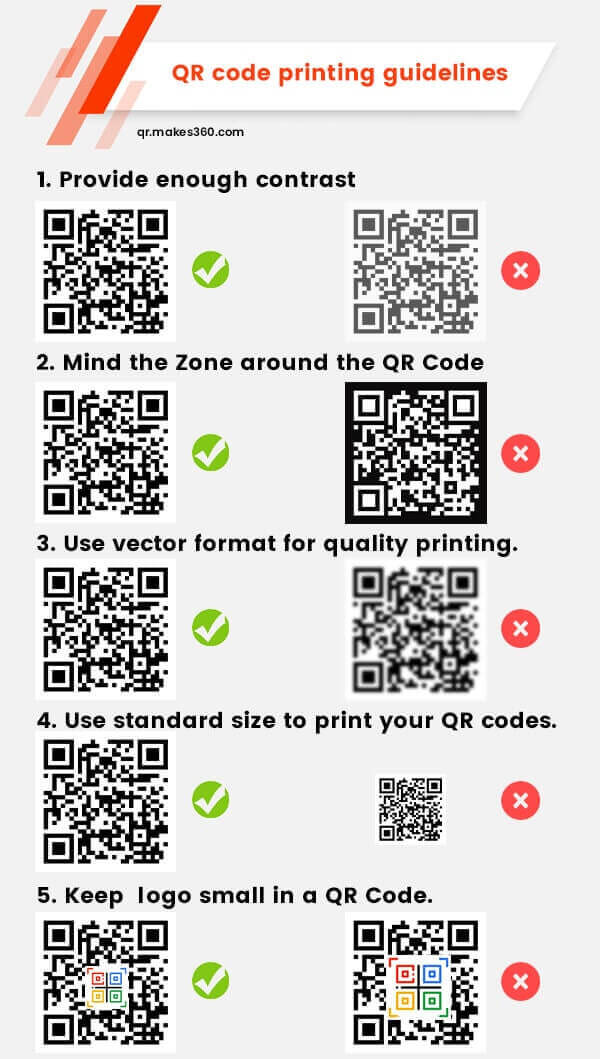
Conclusion: The above tips should help you to understand everything in order to print and use the QR codes. However, when in doubt, don't forget to test your QR codes!
6. My QR cdoe is not working, WHY?
At first check your entered data. Apart from this - there are two main reasons, fix these two, definitely your QR code will work fine.
(1). Color/gradient: Use dark color shade only, keep foreground color darker than the background.
(1). Error correction level: While generating QR code with logo and gradients, keep error correction level to H - High.
Hey, still my QR code is not working, what should I do?
Just contact us via email (send QR code in attachment), we will look forward the matter.
7. Is this website 'QR360' storing or tracking my data?
No, never, nothing. This QR code generator tool is 100% free and anonymous to use, even no signup are required. Your QR code data is transmitted encrypted (TLS / SSL) and not saved.
8. Why you siad that to use dark colors while generating the QR codes?
There is reason to use dark color in QR code is the efficency of QR code. Dark colors are more efficent and fast scaned by QR code scanners. So, if your QR code is not working - make sure to change the color to more darker.
9. What are error correction levels in QR code?
QR Code has error correction capability to restore the data if QR code is dirty or damaged. Here you can generate QR codes in four error correction levels (L, M, Q, H).
Choose the error correction levels according to your operating area. For example - level Q and H may be selected for factory area where QR Code get dirty. Typically, Level M is most frequently selected.
Attention: Use blod colors and while generating QR codes with logo, colors and gradient keep error correction level to H- High.
Remember: The higher the error correction level, the less storage capacity. The following lists shows the approximate error correction capability at each of the four levels:

Level L (Low) = 7% of data bytes can be restored.
Level M (Medium) = 15% of data bytes can be restored.
Level Q (Quartile) = 25% of data bytes can be restored.
Level H (High) = 30% of data bytes can be restored.
Due to error correction, it is possible to create artistic QR codes that still work correctly, but contain intentional errors to make them more readable or attractive to the human eye, as well as to incorporate colors, logos, and other features into the QR code
10. I need support, I've questions regarding this free QR code generator toool?
To keep this tool free forever we need your support! There are several things you can do for us: recommendations, links to this website or even a blog or vlog entry about this website can help us a lot.
Are you a blogger, digital influencer or an YouTuber? Contact us, we can discuss a lot more.
11. I want to ask more, my question is not listed here, what should I do?
We are receiving too many emails, we love to hear you as well - feel free ask us anything, anytime!
At qr.makes360.com users can enjoy all of QR code features completely free of charge. Users that are representing small business that need customized QR codes can ask to our customer support team for a quote. The business plan includes custom design and priority support.